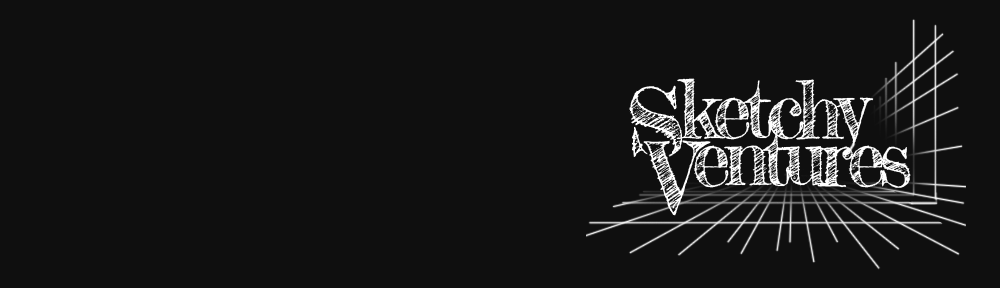I got an email from the Apple appstore today that Amazing Brok was rejected. I assumed it would be, since I was sure I’d do something stupid. Turns out I was right!
Amazing Brok is a 2D platformer with over 70 levels of pure awesome (if you ask me). We planned on provided the game for free, but with just a limited number of levels (11 at last count). Then you could buy the remaining levels through in-app purchase. This is a fairly standard set up, or at least I think so. Plus, it gives the user a chance to play the game before deciding to shell out $1 to play it. We preferred this approach to just linking to the full version’s app page in the store since we didn’t want to track multiple product codes and split the rating/review counts.
My mistake was that I used the term “demo” in the app description. In my defense, that’s exactly what it is. However, calling it that is bad. Call it “Lite” or “Free”, but not “Demo”. Who gets a Lite version of an app expecting the full version? I understand Apple’s argument: they want to provide complete experiences. They don’t want your app to promise features that it doesn’t deliver. However, I didn’t want to call it Lite since once you buy the full game it’s not Lite anymore.
So I’ve decide to offer Brok for free, but only include 11 levels. Then, if you want, you can purchase all the levels available at this time via in-app purchase. What you get for free is a complete, stand-on-its-own experience, but there’s an expansion if you want more content. How’s this any different from what I started with?
- I removed the reference to the term “demo” in the appstore description and in one of the popup dialogs in game.
- I changed the in-app purchase SKU to be called Brok: Origins Level Pack, instead of Amazing Brok (Full Game).
- I hide the level buttons that aren’t accessible in the free version.
- I included a circus level, so that there are now levels from all stages in the free version.
I suspect that it’ll get rejected at least once more, due to the level buttons being grayed out when they are locked. You unlock them by playing through the game, but it’ll appear to the reviewer that there is still functionality that is inaccessible. However, if that happens, I’ll probably just explain that mechanism (I should have done it before, because there doesn’t appear to be a place to leave comments after submitting.) Fingers crossed!